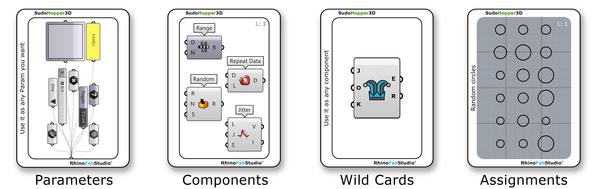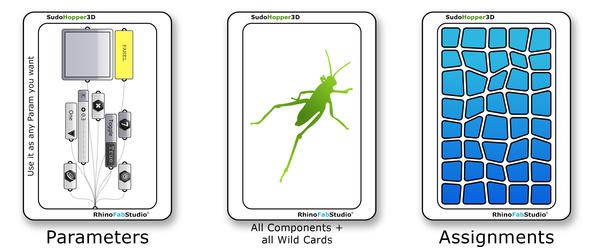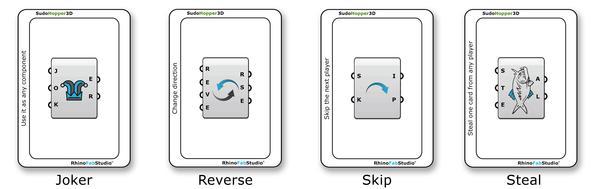Number of players: 3+
Ages: 12 and up
Objective:
Players need to create the definition to generate the selected assignment.
SudoHopper3D® Videos:
We recommend players may rent the Level 1 videos from our Rhino3D.Education page. These videos will show different ways to write the definition that solves each assignment. The videos are available in either English or Spanish.
SudoHopper3D® Cards:
For the initial level (L1), there are a total of 126 cards, divided into four types:
A) Params (Parameters), B) Components, C) Wild cards, and D) Assignments
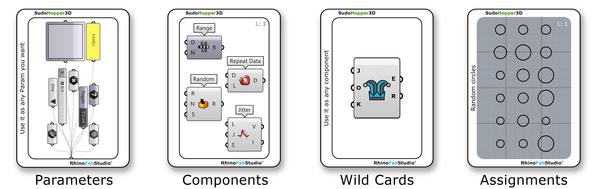
There are 8 Parameter cards, 24 different Component cards, 4 different Wild cards, and 32 Assignments + 2 blank Assignment cards. Every Component and Wild card has 3 of each to allow other players to complete the definition. However, remember that there are several ways a player can write the definition to the according Assignment. Rent out our videos to see the different ways to write the definition. The videos are available in either English or Spanish.
For the playing cards, you have the option to download the free PDF file that comes with all the cards needed for playing SudoHopper3D® or order the physical cards online from here.
Getting Started:
Set up 3 sets of cards.
- Set #1: 8 of the Parameter cards
- Set #2: All of the Components (72) + all the Wild cards (12)
- Set #3: All the Assignments (32) + 2 blank Assignment cards
- Shuffle cards from Set #2. Deal 3 cards to each player. Place the remaining cards face down as a draw pile. Players should display their 3 cards in front of them all the time for others to see (this is part of the learning experience).
- The first player randomly selects the first Assignment card from Set #3. Note that this pile should be face down. The Assignment selected should be placed face up for everyone to see. Players try to create the definition to solve the assignment with the cards they were dealt.
Players, when it's their turn, can either grab a Parameter card or a card from Set #2.
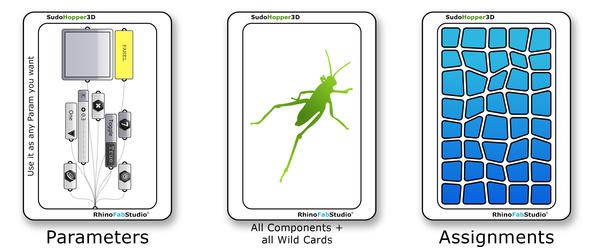
Game Play:
The player that chooses the Assignment card starts the game. The player has 2 possibilities and can use them in this order:
- Discard 2 unnecessary cards from his/her hand of cards to a new “Recycle pile” and select only one new card from Set #2
- Draw an extra card from Set #2
Note:
- The player can either select a card from Set #2, or grab a Parameter card if needed.
- The unnecessary cards should be in a separate pile facing up.
The game should continue counter clockwise. The following player has the same possibilities. Every player should try to create the definition.
If any players have Wild cards in their hand, they can use them as an advantage to write the code first or to prevent other players from creating their definition.
When any player believes they have developed the right code for the assignment, they should shout: “Bake,” and lay out the cards in order to show everyone their definition.
The player that shouts: “Bake,” and is able to prove the definition first, wins the game.
Note:
- Remember, in some cases the player might be required to prove the definition to make sure it works.
Types of Wild Cards:
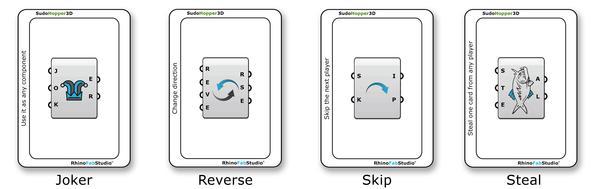
- Joker: This card represents any Component or Parameter.
- Reverse: If playing counter clockwise, switch to clockwise or vice versa.
- Skip: When a player places this card, the next player has to skip their turn.
- Steal: You can either steal a card from any player or from the Recycle pile.
Alternative Gameplay:
SudoHopper3D® can also be played using Grasshopper in a computer classroom. The teacher can show an Assignment card and students must try to complete the definition in the computer in the shortest period of time.
Notes:
- Steal is one of the Wild cards. You can either steal a card from any player or from the Recycle pile where players have dropped their unnecessary cards. Since a definition can be completed in different ways, a card that is unnecessary to one player may be useful to another.
- If a player chooses to steal a card from an opponents, the target player should shuffle and hide the card’s contents to make it harder for the player stealing the card to snip the card needed.
- Every Component and Parameter card can be used as many times as necessary to complete the definition. For example, you can use 2 arcs to make a circle.
- If you have the solution to the definition as soon as the cards are dealt, shout, “Bake” before the next player’s turn.
- Warning! Since other players are looking at your cards, anyone can declare “Bake” after your turn and win with your cards.
- A Parameter card can be used as one or all the following:
- Any number (natural, whole, integer, rational).
- As a selecting tool to any basic geometry (circle, rectangle, polygon, line, etc.)
Note:
- This card can be used as either a number or a selecting tool. When using it as a number, you can use it as any number multiple times throughout your definition. When using as a selecting tool, you can use it only as one basic geometry.
- Players cannot use the shortcut commands that are inside the components. They must use the card representing that command or function. Except when they are going to reparameterize or when the player needs to use degrees instead of radians.